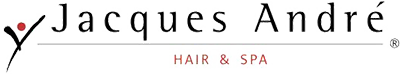Cookies Policy
Our site uses cookies.
June 5, 2012 in Europe came into force a new regulation on the use of cookies. It legally obliges site owners to explain what they are "cookies" and obtain permission for their use.
What are cookies?
"Cookie (formally HTTP Cookie, in short called. Cookie, translated sometimes incorrectly as a cookie) - a small piece of text that a website sends to your browser and that your browser sends back at the next entrances to the site. It is used mainly to hold a session example . by generating and sending the temporary identity when you log in. It may, however, be used more widely by storing any data that can be encoded as a string. This way the user does not have to enter the same information each time you come back to this page, or go with one hand to another. "
Cookie controls communication between the Web server and browser. However, it has been designed for subsequent visits to view in its entirety. Thus, it is possible to access easily, without the data, and setting cookies on follow-up visits again.
What is the function of cookies?
The cookies of various types are used most often when you log on to maintain session. However, they may keep other temporary data as state elements on the page, or history of previously visited pages (on the website). This allows you to create personalized websites (eg. Save the status menu), manual logging, simple probes and meters, "shopping carts" in online stores, as well as the production of statistics and survey utility's user preferences.
The use of cookies to probe and meter sites might look like this - the server sets a cookie stating that the computer had been completed or has the voice of the page. On this basis, can perform necessary operations and generate user-customized content page.
Social Media and third-party cookies are switched with Facebook, Twitter, Google and others. By using cookies, we can provide our guests rozpoznwanie and facilitate the distribution of content through their platform.
How can I disable and / or reject cookies?
Mozilla Firefox
In the "Tools" menu, select "Options" and their "Privacy" tab. Browser gives you the opportunity to indicate that you do not want to be tracked at all or remove individual cookies each site.
Microsoft Internet Explorer
In the "Tools" menu and select "Internet Options" and their "Privacy" tab. Special slider you can adjust the overall level of privacy or pressing the "Sites" manage the settings for individual websites.
Google Chrome
The menu hidden under three horizontal stripes, the upper right corner of the browser, select "Tools" and then "Clear browsing data ...". In addition to cleaning the cookies, there is a link "More information" that leads to a detailed description of the function browser's privacy.
Opera
Use the "Opera" in the upper left corner, open the menu and select in the "Settings" and the "Clear Browsing History ...". In addition to erase positioned cookies, there is also the "Manage cookies ..." leading to a more advanced options for individual sites.
Apple Safari
In the "Safari" menu and select "Preferences" and their "Privacy" tab. You will find in it a number of options for cookies.
In mobile phones, tablets and other mobile devices.
Each phone model can serve this function in a different way. Therefore, we encourage you to read the privacy options in the documentation on the website of the manufacturer of your mobile device.